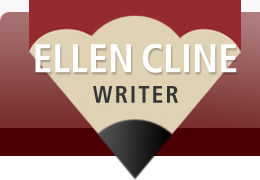Tools that Work–Acrobat
Author: Ellen Cline; Published: Apr 16, 2010; Category: Communications Tools; Tags: Business Writing, design tools, editing, proofreading, writing tools; No Comments

When I first heard about and saw Adobe Acrobat in action, it was love at first sight. For me, it solved a huge problem: how to show clients how their project would look and get their feedback.
In the bad old days, you had to show people a mockup—on paper, in person. Then people would mark things up—in writing you couldn’t read.
It was even worse when they faxed their scribbles to you. The colorful layout fought with the handwriting and all looked like mush in the B&W fax. The markups made no sense, which meant lots of rounds of revisions. So inefficient, so annoying. And since time is money, all those little changes added up to more costs for the client.
Acrobat .pdf (portable document format) files were groundbreaking. I could show people how their brochure, website or ad would look in color, quickly, and have them annotate right on the electronic document. Or even if I made the computer annotations for them, I could organize all their comments for the designers in one place. No more multiple printouts, each with their own set of conflicting notes on them.
The fact that you could type edits into little comment bubbles right on the pdf, pointing out exactly where the edit went was great. Even better, from my point of view, was that I could type the edits and the designer could copy and paste the new text right into place. No rekeying.
Maybe I was just dealing with designers who were not the greatest at typing and proofreading, but wow, that just saved so much time. When anyone rekeys info, there are more chances for errors. When a person who just sees type as a pattern and not as words that need to be spelled properly keys things in, you’re headed for trouble.
And then there were .pdfs as downloadable files on websites. People could download a client’s brochure without being at a tradeshow or sales meeting to hand it to them, or without having to mail it. It was amazing. The biggest challenge in the early days was tutoring all the clients on how to use the program.
Today, many years later, I’m still using Acrobat files. There are so many features, I don’t even use them all. Adobe Acrobat .pdf files have become so common, ubiquitous even; I don’t have to explain them to anyone anymore. I’m just happy Acrobat is still around, and keeps improving.