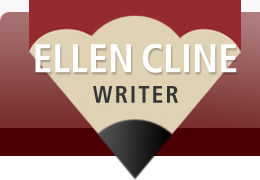Tools that Work–Acrobat
Author: Ellen Cline; Published: Apr 16, 2010; Category: Communications Tools; Tags: Business Writing, design tools, editing, proofreading, writing tools; No Comments

When I first heard about and saw Adobe Acrobat in action, it was love at first sight. For me, it solved a huge problem: how to show clients how their project would look and get their feedback.
In the bad old days, you had to show people a mockup—on paper, in person. Then people would mark things up—in writing you couldn’t read.
It was even worse when they faxed their scribbles to you. The colorful layout fought with the handwriting and all looked like mush in the B&W fax. The markups made no sense, which meant lots of rounds of revisions. So inefficient, so annoying. And since time is money, all those little changes added up to more costs for the client.
Acrobat .pdf (portable document format) files were groundbreaking. I could show people how their brochure, website or ad would look in color, quickly, and have them annotate right on the electronic document. Or even if I made the computer annotations for them, I could organize all their comments for the designers in one place. No more multiple printouts, each with their own set of conflicting notes on them.
The fact that you could type edits into little comment bubbles right on the pdf, pointing out exactly where the edit went was great. Even better, from my point of view, was that I could type the edits and the designer could copy and paste the new text right into place. No rekeying.
Maybe I was just dealing with designers who were not the greatest at typing and proofreading, but wow, that just saved so much time. When anyone rekeys info, there are more chances for errors. When a person who just sees type as a pattern and not as words that need to be spelled properly keys things in, you’re headed for trouble.
And then there were .pdfs as downloadable files on websites. People could download a client’s brochure without being at a tradeshow or sales meeting to hand it to them, or without having to mail it. It was amazing. The biggest challenge in the early days was tutoring all the clients on how to use the program.
Today, many years later, I’m still using Acrobat files. There are so many features, I don’t even use them all. Adobe Acrobat .pdf files have become so common, ubiquitous even; I don’t have to explain them to anyone anymore. I’m just happy Acrobat is still around, and keeps improving.
Style manuals and style guides—tools for building consistency
Author: Ellen Cline; Published: Apr 5, 2010; Category: Business Writing, Communications Tools, Editing and Proofing, Message Simplicity; Tags: Business Writing, consistency, style guides, style manuals, writing, writing reference books; No Comments
Choosing and using a style manual and producing and using an in-house style guide help a company create and maintain consistency in their communications. Consistency always furthers an organization’s professional image.
The style manual most people seem to have heard of is the Associated Press Stylebook. I’ve done work for organizations where I’ve been told things like: We follow AP style but we use the title Dr. for our researchers preceding their names which AP says not to do. Then the client might go on to tell me several other ways their house style diverges from AP style.
Exceptions like this should be covered in a company style guide. The in-house style guide might spell out items like the usage of the company product names and logos, but it also can detail where company usage differs from the guidelines set forth in the style manual.
I did not study Journalism in college so I did not learn about AP style until later in my career. When I had to follow it for some projects my first thought was, you’ve got to be kidding. To me, the book has always been difficult to use and illogical as it has:
- No index.
- A system for filing items under alphabetical titles that seemed haphazard, at best.
- Rules that supposedly stemmed from the limitations of metal type.
Even though it is considered a guide for academic writing, I prefer the Chicago Manual of Style as a reference. It has an index so you can find things. And there are a lot more things to find as the book is really comprehensive, including information about grammar. Not everything in it applies to every project. But it’s somewhere to start.
First, if your group does not have a particular style manual it follows, you might want to decide which would be best suited for your needs. Elizabeth G. Frick and Elizabeth A. Frick wrote an article in the Society for Technical Communication magazine, Intercom, which discussed style manuals and style guides and referred readers to a handy style manual matrix they created that compares the different style manuals. Their chart shows the history and purpose of each book, and can help you choose which you might want to use.
Style manuals do differ on what they feel is correct on topics like hyphenation, formatting of web addresses, and the serial comma, aka the Oxford comma. Believe it or not, people get excited about whether or not it is proper to use that last comma in a series before the “and.” I recently found out there’s even a Facebook group, "Students for the Preservation of the Oxford Comma." (For the record, I like the serial comma as it does add clarity in many situations. AP, however, says no to the serial comma.)
Style manuals give you rules and standards for writing and formatting different types of written materials. They do not all agree on what the standards are. Your company or organization may have decided which style manual to follow, but then there are inevitably exceptions to the rules. In that case a style guide might be created, just for your organization.
Your style guide doesn’t need to repeat what is in your chosen style manual; it can just talk about where your in-house style differs from the reference book and tackle issues of interest to your organization.
If content is king, why is it so often treated like a serf?
Author: Ellen Cline; Published: Feb 24, 2010; Category: Business Writing; Tags: Business Writing, organizing information, web content, web development process, web writing; No Comments

A website is a communications piece. The medium has its own requirements for organization, design, writing, and technical production. Like any marketing project, it’s always best if the writer is there from the get-go to help organize information and write copy. It just doesn’t seem to happen that way all the time.
There’s a famous saying that when it comes to websites, content is king*. So I wondered, if that’s so, then why is it so often treated like a second-rate citizen rather than the top dog? I spoke with web developer Ray Gulick of Evolution Web Development to get his take. Here are a few excerpts from our conversation.
*Although content can be defined to include both the text and images, today we’re going to talk about just the words.
===============
“What happens is that when people decide they want a website, it doesn’t necessarily click that a website has to have content, or where content comes from,” Ray explains. They think a website is a menu, a cool header, and footer and somehow all that stuff in between shows up.”
Ray says that of course he explains to people that website design is based on the content, and that a writer could help them present focused messages, but they often say they’ll do the content themselves, completely underestimating how much work it’s going to be.
Sometimes they have an in-house writer or marketing director, but that person may be unfamiliar with how to write web content. Other times a smaller business owner will think they’ll do it themselves because who else understands what they do? And anyway, why pay for a writer—they have Word so they can write.
When clients elect to do their own content, Ray sends them off to do their “homework.” By the time the next meeting rolls around, they quite often have come to realize that focusing their marketing messages and pulling together all the writing is going to be more work than they imagined. “Some folks need to have that experience trying it before they really understand what’s involved.” Sometimes at that point they are ready to bring in a writer.
“My best estimate is somewhere over 90% of my clients really could use the services of a copywriter,” says Ray. “There’s nothing worse than spending money on a website and finding that it doesn’t meet your goals because the communication is muddled. You could have spent a bit more and had something that actually works.”
Ray jokes that he wishes sometimes he had a computer application that would magically create content. He’d call it the Content Fairy and make a lot of money selling it to other web developers. Until then, I guess he’s just going to have to bring in writers like me.
=============
I guess I’m not the only one wondering why writers aren’t brought in sooner to web projects.
The Communication Arts Interactive Annual 2010 came out recently and Ingrid Bernstein, one of the judges of the international competition, was asked the question:
How can creative teams most efficiently produce the strongest solutions?
Bernstein, the digital strategy director at JWT New York, answered that the writer should be in on web projects sooner, and gave some of the benefits of that.
See and hear her complete answer in this short video clip.