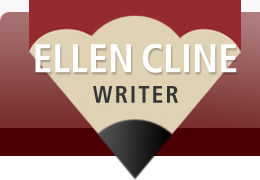Look again—proofreading
Author: Ellen Cline; Published: Nov 10, 2010; Category: Business Writing, Editing and Proofing; Tags: Business Writing, editing, proofreading; No Comments

Reading a lot can turn you into a tough audience, a real critic. I notice things and am appalled. Maybe most people don’t notice.
I’ve written emails to book publishers, small business owners and large company webmasters pointing out typos. Usually they’re appreciative.
Are the typos in their ad for an editor part of the testing process? Did they really mean to misspell the name of their product?
This doesn’t mean that I don’t need my own proofreader or editor. We all do. I might be better than most at catching things, but let’s face it—if you’ve been working on a piece and seen it over and over as it’s been written and edited, sometimes you just can’t see it anymore. So having others proofread can be invaluable.
Fresh eyes can see a lot more than ones that have already read something 20 times. And don’t forget to get someone to double-check all the important details like phone numbers, email addresses and the spelling of the CEO’s name.
There are all the usual tricks such as taking a break before reading the piece again, reading it backwards, reading it aloud.
If someone has added a tiny change, even one word, beware. Cutting and pasting in even small edits can create new errors. Double “the” anyone? One changed word can lead to sentences that no longer make sense. So don’t slack off before you get to the final version.
Editing online text can be more forgiving. At least you can make changes easily, unlike after you’ve printed 10,000 paper copies of something. But still, typos online look unprofessional.
So use your word processor’s spellchecker, even if it’s not perfect. And use your eyes and whoever else’s eyes you can borrow to take a gander. Review what you’ve written. You may never achieve perfection, but you almost certainly can do better than people who never proofread do.
Writing Relay
Author: Ellen Cline; Published: Sep 29, 2010; Category: Business Writing, Editing and Proofing; Tags: Business Writing, collaborative writing, marketing, organizing information; No Comments

I’m always writing things for my clients. That’s what I do. But in some cases I might be writing with my clients.
This doesn’t necessarily mean we’re in the same room together brainstorming, writing things down, and tossing wads of crumpled paper on the floor. But we might meet over the phone or in person to talk about the document needed, its purpose, audience and the information to be included.
Sometimes I take the lead, starting a first draft. This lets me overcome that dread of the blank page that paralyzes some clients. Then the client might run the next lap, fleshing out the main concepts, with information that only they know.
Other times the client does the brain dump first and then I go in and do the cleanup on their rough draft, organizing all their information into something that has the right tone, length and if needed, with more of a marketing approach.
Any writing project can become more manageable when you have someone to help you with the parts you just don’t have time for or are just don’t like to do. So if that’s writing the first draft, I can do that. If that’s taking your rough and shaping it up, I can do that, too.
I can research the topic or you can simply tell me what you know. Or we can go into combo mode—give me the information you have and then I’ll go hunt down the rest.
Just because you’re the subject matter expert doesn’t mean you can’t get help shaping the knowledge you have into a well-organized article, web page, press release, or copy for various marketing materials.
So stop running the marathons on your own and sign up for the relay team. Let’s get your ideas down on paper and help you sell your stuff.
Tools that Work–Visual Thesaurus
Author: Ellen Cline; Published: May 11, 2010; Category: Business Writing, Communications Tools; Tags: Business Writing, online reference tool, thesaurus, writing tools; No Comments
I learned about the Visual Thesaurus years before I became a subscriber. I thought of it as this interesting toy that I would try occasionally using the “trial” feature on the site, which still exists today.
Have you tried it? Just go to the Visual Thesaurus and type in a word. This little Tinkertoy-like structure will appear on the screen, showing you the word you selected and arrayed around it, all the related words. The “word map” (their term) doesn’t just pop up; that doesn’t really do it justice. It’s more like this quivering creature, gyrating into a standing position after doing it’s “look at me” dance.
But beyond the cool visual appeal, the Visual Thesaurus is useful. Click on any of the words in the little word constellation, and it becomes the center, with its related terms circling it. See the definition(s), save words you’re interested in, and more. Just be careful or you could end up traveling through this universe of words for hours.
I finally got tired of using the trial feature, broke down and paid up on an annual subscription a couple years ago. After decades of using the tried and true Roget’s Thesaurus in print form, I decided the online Visual Thesaurus was worth having.
Numb fingers from all the flipping from the index to the numbered items in the Roget’s? I did used to really give the book a workout when coming up with company or product names, headlines or taglines. So perhaps that’s part of it, but it’s also that the Visual Thesaurus offers a lot more than just the thesaurus.
You can sign up to have the Word of the Day sent to you. There are all sorts of interesting articles and blog posts in their online magazine. With their little tool you can add to your Microsoft Word program, all you have to do is right click on a word and boom, the thesaurus comes up.
I like getting the Word of the Day email each morning. It’s always an interesting tidbit about the origin of a word. Entertaining and educational, what more could you want? I feel like I’m getting smarter, learning, or being reminded of the roots of words, their meanings and why they’re spelled the way they are. It’s a nice warm up before writing.
No, I’m not being paid to plug, push, advertise, or promote the Visual Thesaurus. It’s just something I really like and want to share.