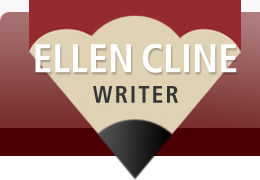Is Chicago style better online?
Author: Ellen Cline; Published: Mar 11, 2013; Category: Business Writing, Communications Tools, Editing and Proofing; Tags: editing, online reference tool, style guides, style manuals; No Comments
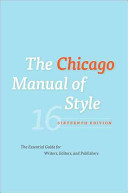
If you’ve read my previous blog post about style guides, you know I prefer The Chicago Manual of Style to the Associated Press Stylebook.
I finally signed up for an online subscription to Chicago and am really finding it useful. Rather than buy a new hardcover version of Chicago to get the 16th edition, I chose to purchase an online subscription instead.
Although I still do love using paper books, I spend most of my time working at the computer, as I have for years. So searching the online version for reference, is quick and convenient. And there are some added features.
Using the online version, you can search the 15th or 16th edition. Select which you want before entering words into the search bar. As an alternative, you can use the table of contents, drilling down through each chapter to see more detail. If you’ve always liked searching the paper manual through its index, you can still do that online as well.
In addition to the book, you can also search the Q&A section of the website. Although Chicago is pretty thorough, there are situations that come up that may not be covered in the manual, and peoples’ questions and the experts’ answers can be applicable to a similar situation you’re facing.
Another nice feature: You can create a style sheet for a particular client or project. Yes, it’s just a little text editor that pops up, but at least all the exceptions to Chicago you’re using will be in one place, right there with the manual.
I also like the bookmark feature. Of course you can bookmark a paper book, as I do, but after there are a million little sticky notes and scraps of paper hanging out, it gets a bit unwieldy. To bookmark the online Chicago, you just click the flag icon.
The online subscription version also lets you create your own annotations on any item. Say you want to note on 6.45, commas with dates, that you want to follow the ISO style for dates (9.37). You can do that with the little pop up text editor by clicking on the pencil icon.
I haven’t been using the online Chicago for very long yet, but so far I’m happy with it. Is anyone else using this handy tool? If so, what do you think about it?
Social Media Tips To Save Your Sanity
Author: Ellen Cline; Published: Jun 20, 2012; Category: Business Writing, Communications Tools; Tags: Facebook, social media, Twitter, web marketing; No Comments
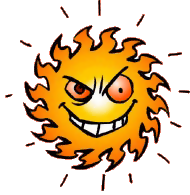
“Social Media Sanity: Choosing Social Media Channels for Your Business” was the title of a webinar I attended. Well, I can relate to that: Social Media can drive people crazy.
Social media can take a lot of time so it’s important to know if the time being spent is worthwhile. Everyone says your business has to be on social media, but for small businesses, it can be tough to manage along with other tasks.
Presented by the author of Web Marketing for Dummies, Jan Zimmerman, the webinar gave pros and cons of social media and reviewed the main channels, but also talked about other tools and how to manage your social media presence.
The pros of social media? It’s free (well, except for your time), it improves your search engine optimization, and billions of people use it every day. It helps you get more people to be aware of your brand; helps drive traffic to your website, and build relationships.
The cons? You can’t just get on Facebook and call it a day. You still need a website and other media channels. And it takes time. As Zimmerman said, “it’s your money or your life,” so you either do it yourself or pay someone else to do it. There’s a lot out there competing for people’s attention so you need to be on your Facebook or other social channels regularly and have a strategy.
What are you trying to achieve? Is your goal to find new leads or customers? To drive people to your website? Conduct research? Instill loyalty? Share information?
Zimmerman advises you to do one channel well before adding more. If you have objectives, you can quantify them and see if your work is paying off. Just like any marketing, you can see if you have achieved your goals, reached your target audience, and gotten them to take the action you want.
Depending on your goals, the type of social media you engage in will vary. Facebook, for example, may or may not be the place for your organization or business. You can look at demographics and see if the audience they reach is yours. There are newer channels like GooglePlus with its circles and +1 ratings, “microblogs” like Twitter, professional social networks like LinkedIn. And what about ads on social media sites, are they worth it? There’s a lot to consider and learn about.
In this presentation Zimmerman touched on just some of what is in the book: information on more specialized, stratified social media sites; social bookmarking and sharing sites that let people share your content; opinion sites, where people review your products/services; social media tools which let you combine all your social media activities in one place and post to more than one site at a time– HootSuite is one such tool; and social networking policies—does your organization have one?
There was a ton of information covered in this webinar, which really only focused on how social media relates to web marketing. The book, “Web Marketing for Dummies,” which is now on its 3rd edition, teaches you a lot more about websites, e-commerce, mobile marketing, SEO, and much more.
Just this brief glimpse the webinar provided into one part of the book tells me that it’s packed with practical advice and will be a great reference. Want a taste? Here’s a “cheat sheet” Dummies.com offers for Web Marketing for Dummies.
Facebook is for the Dogs
Author: Ellen Cline; Published: Oct 26, 2011; Category: Business Writing, Communications Tools; Tags: Facebook, promoting nonprofits, social media; No Comments

You might have read about me blogging for the dog in the past. This spring and summer I was using Facebook for the dogs, specifically for International Assistance Dog Week.
Along with IADW founder, Marcie Davis, we started a Facebook page to help promote IADW 2011, held annually in August. At first I felt like we were just talking to ourselves, since nobody knew about the page or “liked” us. But once we started promoting the Facebook page in our e-newsletter and website, we began to build our audience, and the page became an important part of our overall communications.
As the time for IADW approached, the posts on the page were more and more about global events participating organizations were presenting, and links to media coverage of IADW. Now that IADW 2011 is over, we continue to post every day, but the posts are more about general assistance dog topics. As we move into the new year, we’ll start promoting next summer’s IADW, along with general assistance dog information.
More and more, there are others joining in the conversation. The IADW page is evolving as a place where people can not only find news, but also promote their assistance dog events, ask questions about assistance dogs, share information, and connect with others.
From zero about six months ago, we’ve built up the IADW page to now having almost 800 likes. I think a lot of our growth has to do with:
- Posting consistently, year round
- Sharing posts from related organization/topic pages
- Promoting the page through emails and other communications
- Having friends’ pages invite their followers to like us
- Facilitating comments and discussion when needed
What has been great, too, is having people start to see the page as theirs, posting their own news and events, instead of just waiting for us to post. And when Facebook luminaries like Surf Dog Ricochet, with more than 50,000 “likes,” ask their friends to like IADW on Facebook, well, that doesn’t hurt either.
Some relatively new Facebook features are also helpful, including Insights, the tagging feature, and recommendations on who to follow. Then there are the old faithful features, like comments.
- Insights gives us statistics about people visiting the page, data which might be of interest to potential corporate sponsors, as it shows visitor numbers and demographics.
- Tagging lets us share information with like-minded individuals and organizations, and have our posts show up on their pages, helping to bring awareness of IADW to more people.
- The recommendations from Facebook on who to “like” is similar to a feature that’s been on Twitter for a while. It can be very useful in turning up pages we might not have known about.
- Comments let IADW friends interact with Marcie Davis, IADW founder and assistance dog author and expert, and with each other.
This was the first year IADW was celebrated internationally, and Facebook is one way for this nonprofit event to reach people globally, with the only expense being time.